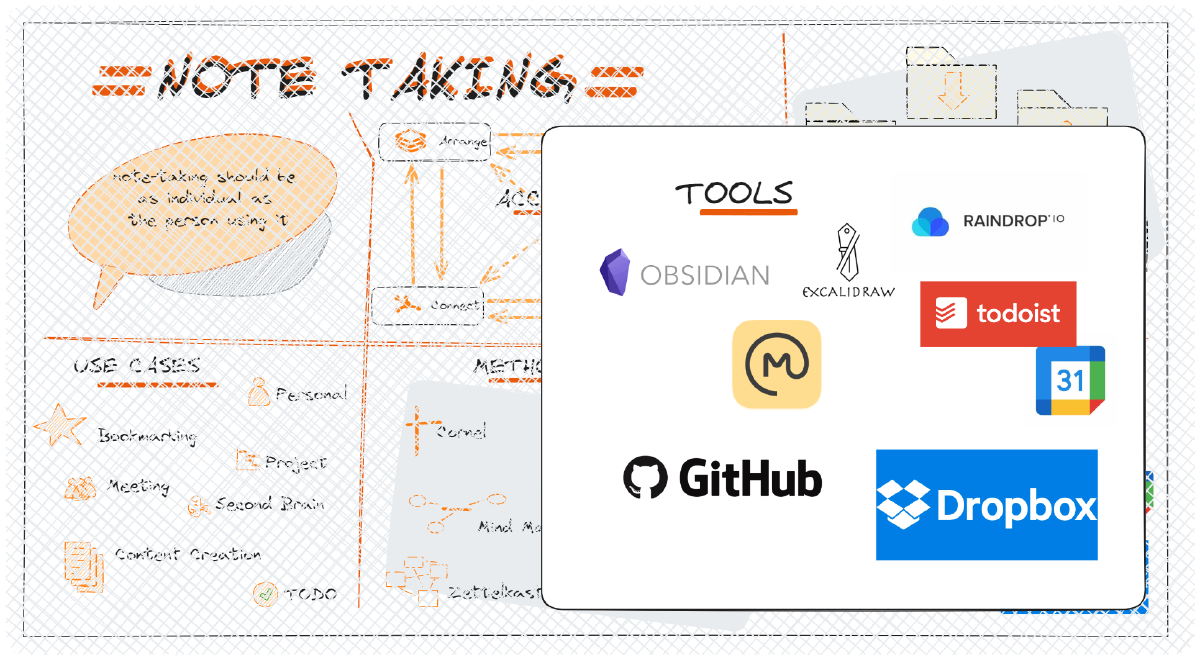Note Taking Tools#
In the rapidly evolving landscape of digital tools, selecting the right software to enhance productivity and streamline workflows is crucial. This document provides an overview of various note-taking, collaborative, and cloud storage tools, highlighting key features and comparing them to notable competitors. By examining tools like Obsidian.md, Excalidraw, GitHub, and Dropbox, users can make informed decisions tailored to their specific needs and preferences.
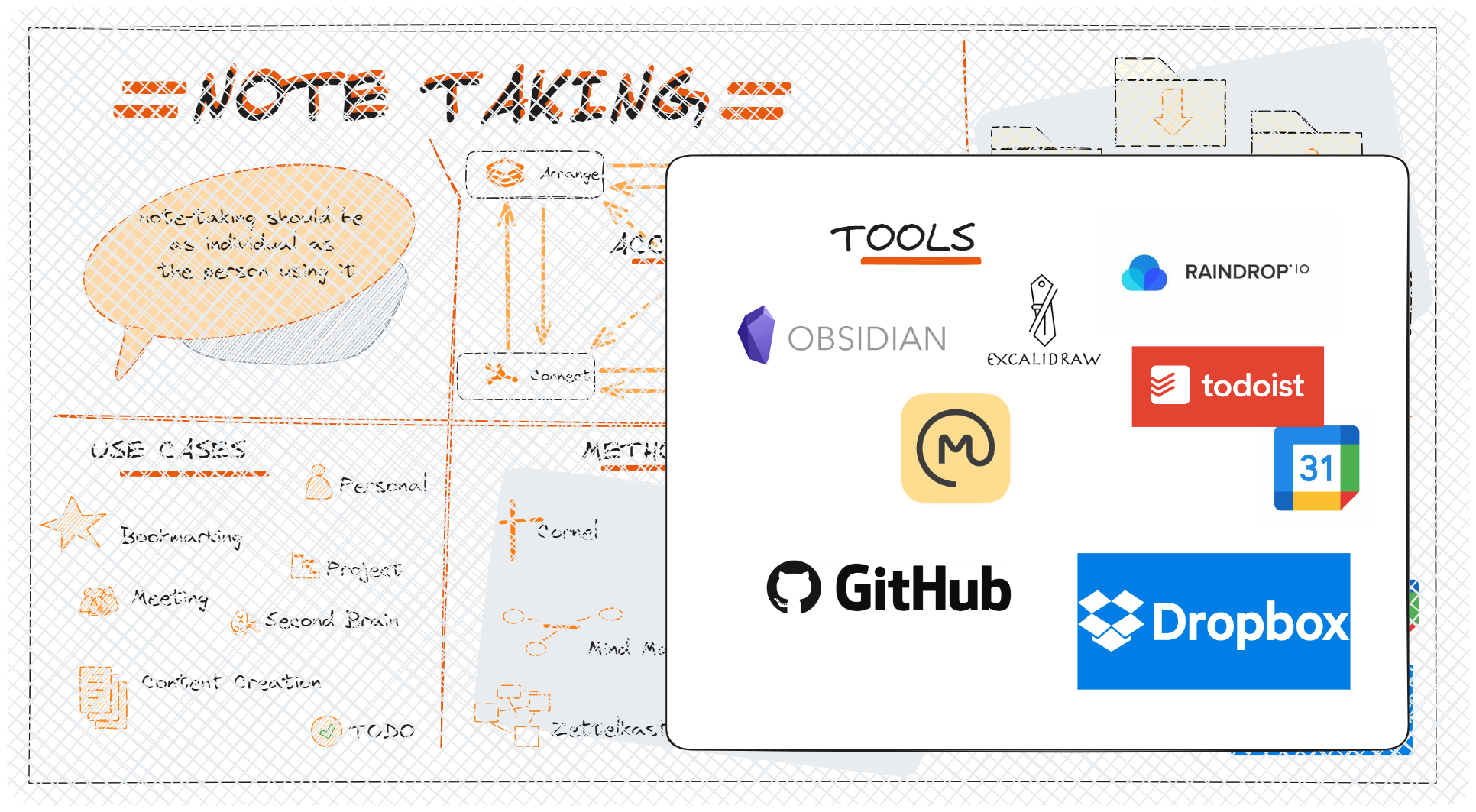
Obsidian#
Obsidian.md is a private and flexible note-taking app that adapts to the way you think. It allows users to organize their notes in a way that suits their thought process.
Here are some key features that set Obsidian.md apart from its competitors:
- Markdown Support: Obsidian.md provides robust support for Markdown, making it easy to format and structure your notes efficiently.
- Customization: Users can customize their workspace and note-taking experience in Obsidian.md, allowing for a personalized workflow.
- Knowledge Graph: Obsidian.md offers a unique feature called the Knowledge Graph, which visually connects your notes and ideas, enabling better organization and understanding.
- Privacy: Obsidian.md prioritizes user privacy by offering a private and secure environment for note-taking.
When comparing Obsidian.md to its competitors, some notable alternatives include:
- ClickUp
- Notion
- Evernote
- Microsoft OneNote
- Google Keep
Each of these alternatives has its own strengths and features, so users can choose based on their specific needs and preferences.
Excalidraw#
Excalidraw is a free virtual collaborative whiteboard tool that allows users to create simple hand-drawn style diagrams, illustrations, and flowcharts without the need for sign-ups. Here are some key features that set Excalidraw apart from its competitors:
- Infinite Canvas: Excalidraw offers an infinite, canvas-based whiteboard, providing users with ample space to sketch out their ideas and diagrams.
- Hand-Drawn Style: The tool provides a hand-drawn like style, giving a unique and creative touch to your diagrams and illustrations.
- Customizability: Users can customize their drawings in Excalidraw, making it a versatile tool for various types of visualizations.
- Image Support: Excalidraw supports image insertion, allowing users to enhance their diagrams with visuals.
- Collaboration: Excalidraw enables real-time collaboration, making it easy for multiple users to work together on the same canvas.
When comparing Excalidraw to its competitors, some notable alternatives include Miro, Draw.io, FigJam, Lucid Visual Collaboration Suite, and Mural. Each of these alternatives has its own strengths and features, so users can choose based on their specific needs and preferences.
Raindrop.io#
Raindrop.io is an elegant web bookmark manager and tool that helps users organize their online content efficiently. Here are some key features of Raindrop.io that set it apart from its competitors:
- Bookmark Management: Raindrop.io allows users to collect links, images, videos, and books while browsing the web or uploading from a device.
- Tagging and Organization: Users can tag and organize items into collections, making it easy to categorize and find saved content.
- Full-Text Search: The tool offers a full-text search feature, enabling users to quickly locate specific bookmarks or content.
- Privacy and Security: Raindrop.io provides a secure environment for storing bookmarks and highlights, prioritizing user privacy.
- Subscription Plans: Raindrop.io offers subscription plans, including monthly and yearly options, with the flexibility to cancel anytime and save money with a yearly plan.
When comparing Raindrop.io to its competitors, some notable alternatives include:
- start.me: A comprehensive bookmark manager with similar functionality to Raindrop.io.
- Pocket: A popular app for saving articles, videos, and web content to read later.
- Toby: A tool for organizing and managing bookmarks and tabs effectively.
- Diigo: A versatile bookmarking tool with features for annotating, highlighting, and organizing web content.
- Bookmark Ninja: A bookmark manager that focuses on visual organization and customization options.
Each of these alternatives has its strengths and unique features, so users can choose based on their specific needs and preferences.
Omnivore#
Omnivore is a tool that syncs with popular Personal Knowledge Management systems like Logseq, Obsidian, and Notion. It allows users to pull all their saved reading, highlights, and more into one place for easy access and organization. Here are some key features that differentiate Omnivore from its competitors:
- Integration with Popular Systems: Omnivore seamlessly integrates with Logseq, Obsidian, and Notion, making it convenient for users who already use these platforms.
- Centralized Information: Users can consolidate their saved content from various sources into Omnivore, creating a centralized hub for all their knowledge.
- Efficient Organization: Omnivore helps users efficiently organize their reading materials, highlights, and other content, enhancing productivity and accessibility.
- Cross-Platform Compatibility: The tool is designed to work across different platforms, ensuring a smooth user experience regardless of the device being used.
- User-Friendly Interface: Omnivore offers a user-friendly interface that simplifies the process of managing and accessing saved content.
When comparing Omnivore to its competitors, some notable alternatives include Restroworks Restaurant POS, Square Point of Sale, and toasttab.com. Each of these alternatives may have different focuses and features, so users can choose based on their specific needs and preferences.
Todoist#
Todoist is a popular task management tool that helps users organize, prioritize, and complete tasks efficiently. Here are some key features of Todoist that set it apart from its competitors:
- Minimalist Design: Todoist offers a clean and minimalist interface that focuses on simplicity and ease of use.
- Project Organization: Users can create projects to categorize tasks and collaborate with others on specific goals.
- Task Prioritization: The tool allows users to set priorities, due dates, and reminders for tasks to stay on track.
- Cross-Platform Compatibility: Todoist is available on various devices and platforms, ensuring seamless access and synchronization of tasks.
- Integrations: Todoist integrates with popular apps and services like Google Calendar, Slack, and Dropbox for enhanced productivity.
- Productivity Features: Features like recurring tasks, sub-tasks, labels, and filters help users streamline their workflow and focus on what matters most.
When comparing Todoist to its competitors, some notable alternatives include:
- Trello: Known for its visual project management approach, Trello offers a flexible way to organize tasks and collaborate with teams.
- Asana: Asana is a comprehensive project management tool with features for task tracking, team communication, and goal setting.
- Microsoft To Do: Integrated with Microsoft 365, Microsoft To Do provides a simple yet powerful task management solution for individuals and teams.
- Basecamp: Basecamp is a project management and team collaboration tool that emphasizes communication and centralized project information.
- Any.do: Any.do is a task management app with a focus on simplicity and intuitive design, suitable for personal and professional use.
Each of these alternatives has its strengths and unique features, so users can choose based on their specific task management needs and preferences.
Google Calendar#
Google Calendar is a popular online calendar tool developed by Google that allows users to schedule events, set reminders, and organize their time efficiently. It offers features like event creation, sharing calendars with others, setting reminders, and integrating with other Google services.
When comparing Google Calendar to its competitors, here are some key differences:
- Integration with Google Services: Google Calendar seamlessly integrates with other Google services like Gmail, Google Meet, and Google Drive, providing a cohesive experience for users within the Google ecosystem.
- User-Friendly Interface: Google Calendar offers a clean and intuitive interface that makes it easy to navigate and use, even for new users.
- Collaboration Features: Users can easily share calendars with others, set up group events, and manage schedules collaboratively, enhancing teamwork and coordination.
- Mobile Accessibility: Google Calendar is available on various platforms and devices, ensuring users can access their schedules anytime, anywhere.
- Customization Options: Users can customize their calendars with different views, colors, and event details to suit their preferences and organizational needs.
Some notable competitors of Google Calendar include ClickUp, Microsoft Outlook Calendar, Zoho Calendar, Teamup Calendar, TimeBlocks, Basecamp, Asana, and Apple Calendar. Each of these alternatives may offer unique features and functionalities, so users can choose based on their specific calendar management requirements and preferences.
Github#
GitHub is a widely used platform for version control and collaboration on software development projects. It allows developers to store, manage, and track changes to their code, making it easier to work together and maintain a history of project modifications. Here are some key points differentiating GitHub from its competitors:
- Acquisition and Valuation: GitHub was acquired at a valuation of $7 billion, a significant milestone that sets it apart from its competitors.
- Collaborative Coding: GitHub provides a robust environment for collaborative coding, enabling multiple developers to work on the same project simultaneously.
- Code Reviews: GitHub offers powerful tools for code reviews, making it easier for teams to assess, comment on, and approve changes to the codebase.
- Integration: GitHub seamlessly integrates with a wide range of third-party tools and services, enhancing its functionality and adaptability to different workflows.
- Community and Open Source: GitHub has a vibrant community of developers and a strong focus on open-source projects, fostering collaboration and knowledge sharing.
- Security: GitHub prioritizes security features to protect code repositories and ensure data integrity, making it a reliable platform for sensitive projects.
When comparing GitHub to its competitors, some notable alternatives include:
- GitLab: Positioned as a competitor to GitHub, GitLab offers similar version control and collaboration features, with a focus on DevOps capabilities.
- BitBucket: Another popular choice, BitBucket provides Git and Mercurial repository hosting, along with project management tools for software development teams.
- Jira: While primarily a project management tool, Jira integrates with GitHub for enhanced issue tracking and agile development workflows.
- Azure Boards: Part of the Azure DevOps suite, Azure Boards offers agile planning and tracking features that can complement GitHub’s version control capabilities.
Each of these alternatives has its strengths and unique features, catering to different preferences and requirements in the software development landscape. Users can choose the platform that best aligns with their project needs and team dynamics.
Dropbox#
Dropbox is a popular cloud storage and file synchronization service that allows users to store, access, and share files across different devices. Here are some key points highlighting how Dropbox differs from its competitors:
- Competitors: Some of the top competitors and alternatives to Dropbox include Sync.com, pCloud, Icedrive, Google Workspace, Microsoft OneDrive for Business, Box, ShareFile, Apple iCloud, MEGA, and Google Drive.
- Features: Dropbox offers features like file versioning, file recovery, offline access, file sharing, collaboration tools, and integration with third-party apps.
- Ease of Use: Dropbox is known for its user-friendly interface and seamless file syncing capabilities, making it easy for individuals and teams to manage their files.
- Security: Dropbox prioritizes security with features like encryption, two-factor authentication, and advanced sharing controls to protect user data.
- Pricing: Dropbox offers various pricing plans for individuals, teams, and businesses, with options for free storage and premium features based on user needs.
- Integration: Dropbox integrates with a wide range of apps and services, enhancing its functionality and compatibility with different workflows.
- Customer Support: Dropbox provides customer support through various channels to assist users with any issues or questions they may have.
When comparing Dropbox to its competitors, users can evaluate these factors to determine which cloud storage solution best suits their requirements and preferences. Each competitor may offer unique features and benefits, so users can choose based on their specific needs for file storage, sharing, and collaboration.
Conclusion#
Choosing the right digital tool can significantly impact productivity and collaboration. Obsidian.md offers a personalized note-taking experience, while Excalidraw excels in collaborative diagram creation. GitHub remains a cornerstone for version control in software development, and Dropbox continues to be a reliable choice for cloud storage and file synchronization. By understanding the unique features and strengths of each tool, users can select the most suitable solutions to enhance their workflow and achieve their goals.