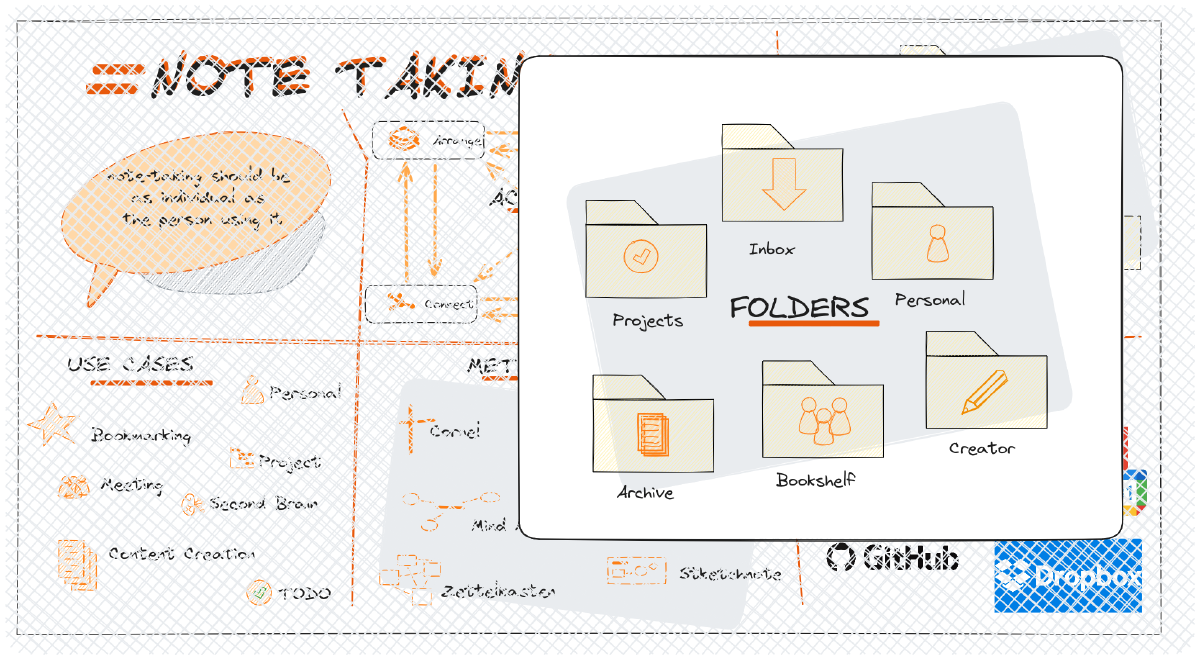Folders#
Efficient note-taking systems are essential for managing information, organizing thoughts, and enhancing productivity. This document explores a comprehensive note-taking structure that includes specific folders for different purposes: the “Inbox” for collecting and writing fleeting notes, the “Creator” for content drafting, the “Archive” for completed projects, and the “Bookshelf” for storing valuable resources. By understanding the functionality and benefits of each folder, users can optimize their workflow and maintain a well-organized digital space.
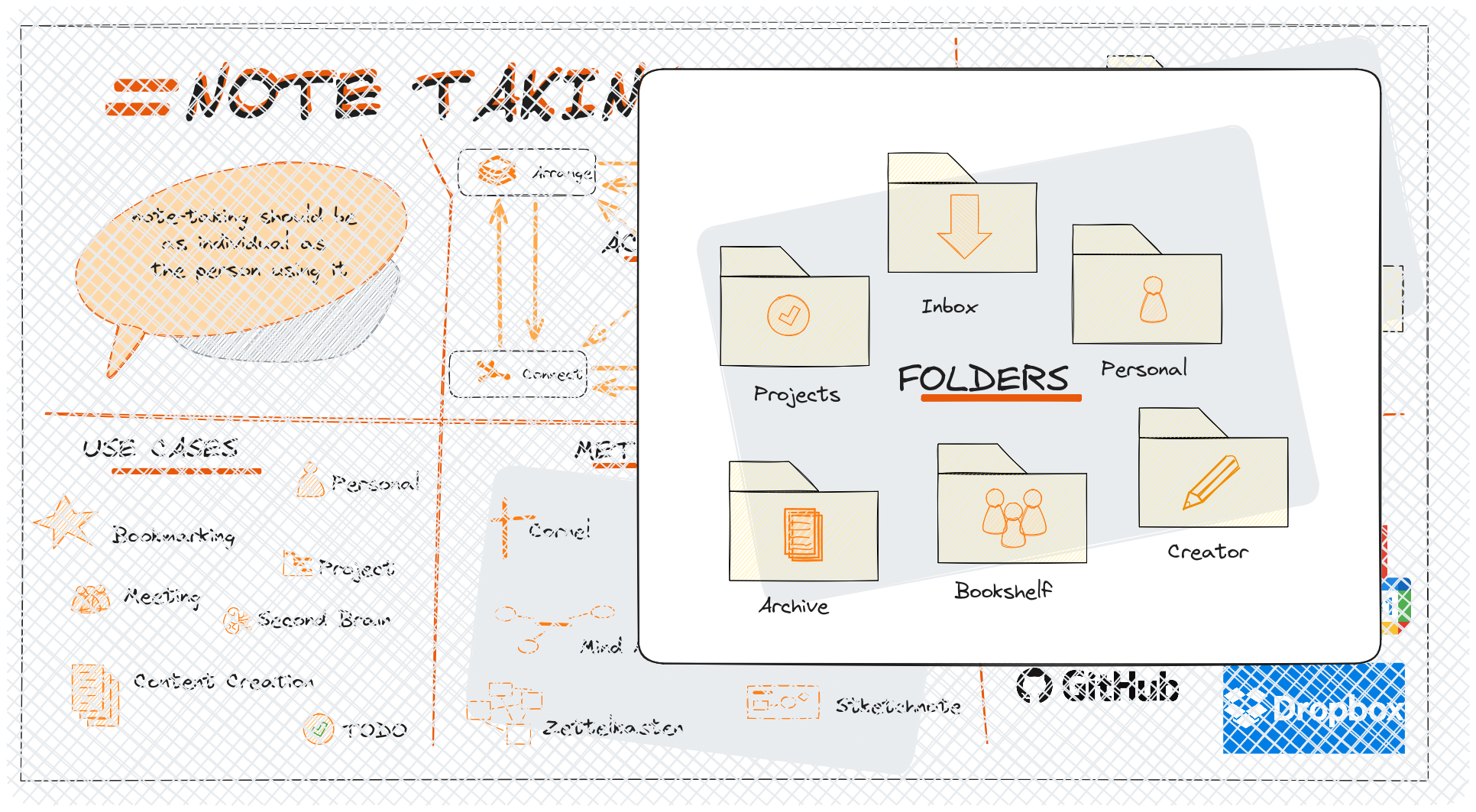
Inbox#
In the “Inbox” folder of my Note taking System, users can collect notes from other systems and write fleeting notes. The “Inbox” serves as a centralized location where notes from various sources can be gathered for easy access and organization. Users can receive notes from different devices or platforms and store them in the “Inbox” for later reference.
Additionally, the “Inbox” folder allows users to jot down quick fleeting notes that need to be captured swiftly. Fleet notes are short, concise notes that are meant to be temporary and may need to be transferred to a more permanent location later on. By utilizing the “Inbox” folder, users can efficiently manage incoming notes from other systems and quickly jot down fleeting notes for easy retrieval and organization.
In the context of a Note taking System, the “Inbox” folder plays a crucial role in streamlining the process of collecting notes from various sources and writing temporary fleet notes. Users can easily access their incoming notes, whether they are from different devices or platforms, and keep them organized in one central location. The ability to quickly jot down fleeting notes in the “Inbox” ensures that important information is captured promptly and can be later organized or transferred to a more permanent note-taking space within the system.
Creator#
In a Note taking System, the “Creator” folder serves as a designated space for users to write content for creation that will eventually be published. This folder is specifically tailored for drafting, editing, and refining content before it is shared with a wider audience. By utilizing the “Creator” folder, users can focus on developing their ideas, structuring their content, and ensuring that their final work is polished and ready for publication.
Moreover, the “Creator” folder provides a more structured environment for users to organize their content creation process. It allows users to outline their thoughts, brainstorm ideas, and iterate on drafts in a systematic manner. By segregating content creation tasks within the “Creator” folder, users can maintain a clear workflow and ensure that each piece of content is developed thoroughly before moving on to the publishing stage.
In addition to content creation, the “Creator” folder can also be used to process fleeting notes in a more structured way. Users can capture quick ideas, inspirations, or snippets of information in this folder, allowing them to revisit and expand upon these notes when developing new content. By integrating fleeting notes into the content creation process within the “Creator” folder, users can seamlessly transition from initial concepts to fully fleshed-out pieces of content, ensuring a cohesive and well-crafted output.
Personal#
The “Personal” folder in a Note taking System serves as a secure space for users to store personal and private notes. This folder is dedicated to safeguarding sensitive information, such as personal thoughts, reflections, goals, and any other content that users wish to keep confidential. By utilizing the “Personal” folder, users can maintain a sense of privacy and security when documenting their personal experiences and thoughts within the Note taking System.
In conjunction with the “Personal” folder, users can also utilize a brother folder to store an archive of personal notes. This archive folder serves as a repository for older personal notes that users may want to retain for reference or sentimental reasons. By segregating current personal notes in the “Personal” folder and archiving older notes in a separate dedicated folder, users can effectively manage their personal note collection and ensure that their workspace remains organized and clutter-free.
The combination of the “Personal” folder and its archive counterpart provides users with a comprehensive system for storing and managing personal notes within the Note taking System. This dual-fold approach allows users to maintain the confidentiality of their current personal notes while preserving the historical record of their past reflections and experiences. By leveraging these folders effectively, users can create a secure and well-organized repository for their personal content, enhancing their overall note-taking experience.
Projects#
The “Projects” folder in a Note taking System plays a crucial role in project management by providing a dedicated space for users to organize, track, and document their ongoing projects. Within the “Projects” folder, users can create separate notes or subfolders for each project, allowing them to keep all project-related information, tasks, timelines, and resources in one centralized location. This structured approach enables users to efficiently manage multiple projects simultaneously and ensures that all project details are easily accessible and well-organized.
In tandem with the “Projects” folder, users can utilize a brother folder to store an archive of ended or abandoned projects. This archive folder serves as a repository for past projects that have been completed, closed, or discontinued. By moving concluded projects to the archive folder, users can declutter their main workspace while still retaining valuable project documentation and insights for future reference or historical purposes.
The combination of the “Projects” folder and its archive counterpart enhances project management capabilities within the Note taking System. Users can seamlessly transition projects from active status to archive status, maintaining a clear distinction between ongoing and past endeavors. This dual-folder system not only facilitates efficient project management but also enables users to reflect on past projects, extract lessons learned, and leverage insights from previous experiences to inform future endeavors.
Bookshelf#
The “Bookshelf” folder in a Note taking System serves as a virtual library where users can store and organize important articles, books, documents, and other resources. This folder is designed to act as a centralized repository for users to collect and categorize valuable reading materials and reference documents. By utilizing the “Bookshelf” folder, users can create a structured system for managing their digital library, making it easier to locate and access specific resources whenever needed.
Within the “Bookshelf” folder, users have the flexibility to create various brother folders to further categorize their content based on different types of resources, such as books, articles, presentations, and more. These subfolders allow users to organize their collection in a more granular way, making it simple to navigate through specific types of content and retrieve relevant resources efficiently. By creating distinct folders for different types of materials, users can maintain a well-structured and easily navigable digital bookshelf within the Note taking System.
The “Bookshelf” folder, along with its accompanying brother folders, offers users a comprehensive solution for managing and accessing a wide range of reading materials and resources. Whether users need to refer back to a specific article, study a particular book, or review a past presentation, the organized structure of the “Bookshelf” folder enables quick and convenient access to the desired content. This systematic approach not only enhances users’ ability to store and retrieve important resources but also promotes a more organized and efficient workflow when engaging with various types of content within the Note taking System.
Conlusion#
A well-structured note-taking system is invaluable for managing information and enhancing productivity. By utilizing designated folders such as the “Inbox,” “Creator,” “Archive,” and “Bookshelf,” users can streamline their note-taking process, keep their content organized, and ensure easy access to important information. This systematic approach not only supports efficient project management and content creation but also promotes a more organized and effective workflow. Embracing such a note-taking system can lead to improved productivity, better organization, and more successful outcomes in various endeavors.